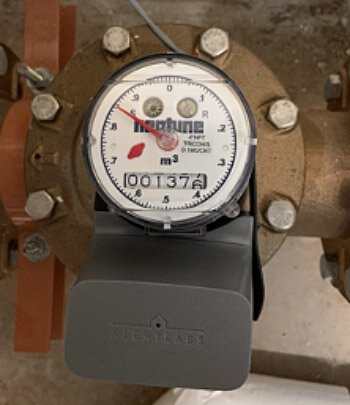What to know BEFORE installing a FLOWIE from Alert Labs Inc.
Water Control Management (WCM) is a VAR partner of Alert Labs. Alert Labs is a company that operates out of Kitchener Ontario and has a suite of products that help building owners and managers better understand their water activity and identify where leaks or floods exist. Their flagship product is a Flowie. We love this product because it makes us look smart and helps us help others.
WCM currently monitors about 150 sensors in approximately 110 buildings. Over the past eighteen months we have installed Flowies in:
Multi-residential apartment buildings
Industrial Food Processing applications
Car Washes
Condominiums
Multi-tenant Industrial
Mixed Use Office Retail and;
Retail Shopping Centres
The majority of our installations start with a Flowie on the main water meter. In doing this ourselves and helping others through remote support, we have learned a few things along the way.
Flowie Water Meter Install
You need to figure out:
If your meter is a pulse or ultrasonic meter to know if a Flowie will work and;
If the water meter is a simple or compound meter so you know how many you need
If you have access to power and if the meter is in a location where cell coverage is decent
Do I have a Pulse or Ultrasonic Meter?
A pulse meter relies on mechanical moving parts inside the meter to measure flow and represents the large majority of installed meters.
Pulse meters have a traditional dial with an analog display (like the odometer on an older car) or have an LCD display that requires a light source (the flashlight on your smart phone works well) to be directed at the display in order to show the reading. Pictures to follow provide examples.
Pulse / Displacement Meters
Neptune 4 Inch w Flowie-O (left), Neptune (Low ⅝”) with LCD Display (right)
Ultrasonic Meter
If you have replaced a meter or have a newer building, you have may have an ultrasonic meter which does not work with the Flowie sensor. This is what an ultrasonic meter looks like. They do NOT work with the Flowie Sensor. If you’re not sure, you can google the make /model from your meter to confirm if its a pulse or ultra-sonic.
2. How many Flowies do I need?
The answer depends upon whether your property has a simple or compound meter.
Do you have a Simple or Compound Meter ?
If you have Simple Meter (how do I you know ?), you’ll need one (1) Flowie.
If if is a Compound Meter, you’ll need two (2) Flowies.
The Simple Meter has one register /dial that shows you what the meter is reading. Simple Meter: One Register (below left).
The Compound Meter has two register: one for Low Flow, and one for High Flow. Compound Meter: Two Registers (below right).
The Low Flow is generally labelled as either ¾” or ⅝”. The High Flow is generally labelled 3” or 4”. This is important later, when you are setting up the Flowie.
If your inbound water service is two inches or less, there is a high probability you will have a Simple Meter (above left photo). A large building that has incoming water services three inches or greater will probably have a Compound Meter (above right image).
What youR water bill can tell you about your water meter
If you’re not at your building and/or working remotely and want to figure this out, you can look at your actual water bill. Most Utilities break out the volume of the Low Flow and High Flow registers separately as pictured below.
As noted above, the Large and Small Dial are reported separately indicating that this is a compound meter.
3. Do I have safe and reliable access to power? Do I have strong enough cellular signal at the water meter?
A quick look at the power and cellular signal requirements of these two sensors creates the opportunity for a great and easy comparative guide (see table, below).
The Flowie sensor requires a standard 110V power outlet to power the adapter. If you have a compound meter, you will need room for two adapters in the outlet. The Flowies will operate safely on an extension cord and/or with a power bar. You will need to be familiar with local and regional buildings codes to confirm if an extension cord is a safe and suitable option for your installation.
If power is not feasible because you’re in an outdoor pit or the meter is in a spot without easy access to power your best option is to upgrade to a Flowie-O. The Flowie-O is battery operated and therefore does not require power.
Comparison Flowie vs Flowie-O
|
|
Flowie |
Flowie-O |
Comment |
|
Power |
110V Outlet with one or more available outlets. |
2 - D Batteries |
Flowie-O eliminates needs for power. Batteries will need to be replaced. |
|
Antenna |
Affixed to Flowie and needs to get cell signal from point of install. |
No Antenna. Antenna is on a relay device that is plugged in somewhere else in the building. |
Simple install of relay device elsewhere in the property eliminates risk of poor signal from meter location. |
|
Relay Device |
NA |
Requires relay for power and signal |
Cost of relay included in base price |
|
Monitoring Cost |
$150 / yr |
$150 / yr |
No difference |
|
Cost |
$595 |
$895 |
MSRP CAD $’s |
Flowie
We like the Flowie because of its price point and the fact that we will not have to go back at a future date to change the batteries and/or to address this with our client. In most cases (124 out of 127) the Flowie is able to get a strong enough signal to send and receive data. In three specific cases we have had to go with the more expensive Flowie-O option because of signal strength issues. The Flowie works in meter rooms that are in basements or parkades and will work in situations where you do not have cell coverage on your phone. It is our go-to solution for most installations.
Flowie-O
The two part solution (sensor + relay) provides two key advantages. The first is that you do not have to deal with power issues where there is either no power and/or where power is not readily accessible without having to use an extension cord. The second advantage that there is essentially no risk of restricted coverage. The location of the relay on a ground floor location guarantees that you will have adequate coverage for the sensors to get picked upon the network.
Practical applications include garden style apartment projects where you have multiple meters serving a complex and where the meters are located in pits resulting in difficult access to power.
The additional cost can be offset (particularly in the garden apartment setting) where a single relay can pick up and manage data for up to five (5) Flowie-O sensors. In practical terms, you can have a single relay in Bld A, picking up and sending data from put to 5 sensors that are located within other areas of the property. From a cost perspective, can you simply order the Flowie-O “head” without the relay and save some money.
The Flowie-O has also proven effective in wet, humid and damp environments (food processing or car wash) where moisture can impair the functionality of the Flowie. We have found in some cases, where the adapter plugs into the Flowie, moisture can affect the connection through corrosion or getting wet and render the sensor inoperable. We have found this to be the case where the surrounding pipes are not insulated and sweat a lot during the summer months and result in water being dripped onto the meter. Knowing what we know now — my default device selection for a car wash bay would be the Flowie-O.
Next Steps
So by now hopefully you have figured out
That you have a simple or compound meter and;
If you have available power in proximity to your water meter (or not) and;
How confident you are with the cellular signal strength of the meter location (or not)
You are now in a position to confirm if a Flowie or Flowie-O is your best option to taking the first toward being in a position to measure water flow and consumption in your building. Nice work.
From an investment perspective, you can buy the hardware and pay for the monitoring fee yourself in a DIY capacity and deal with our partner Alert Labs directly or you can partner with someone like Water Control Management who offer a subscription model where you;
I. pay a flat fee per sensor / annum
II. are guaranteed a hardware replacement during the term of the subscription and;
III. get regular help and guidance to set up your team, understand notification options and learn how to properly interpret and act upon the insights that the sensors provide.